4 Things to do Before Upgrading to Gigabit Internet

Here are the 4 most important things you should do before you upgrade your Wi-Fi speed to gigabit internet.
Thank you for reading this post, don't forget to subscribe!As a network engineer, I set up a lot of high-performance internets. Therefore, I have created a checklist of 4 things I do before an upgrade. And here they are, so keep reading to learn them.
#1 – Check so your Devices Support the Latest Wi-Fi Standards

The first thing you should do before upgrading to gigabit internet is to make sure your network devices support the latest Wi-Fi standards. The best Wi-Fi standard for gigabit internet is the 802.11ax, which is developed to operate internet speeds at or above 1 gigabyte. This standard can also be called Wi-Fi 6.
You actually don’t need Wi-Fi 6 for gigabit internet. You only need Wi-Fi standard 802.11ac. And as long as your router isn’t too old it should be fine. If you find that you don’t have standard 802.11ac then I recommend getting a new router. You can check out a list of the best routers for your ISP here.
Here is how are you can check which Wi-Fi standard you are using on a computer:
- First, go to the device manager.
- From the “device manager” click on network adapters.
- Look For wireless adapter and press on properties.
- Click on the advanced tab.
- There you will find your Wi-Fi standard.
#2 – Update your Router Firmware
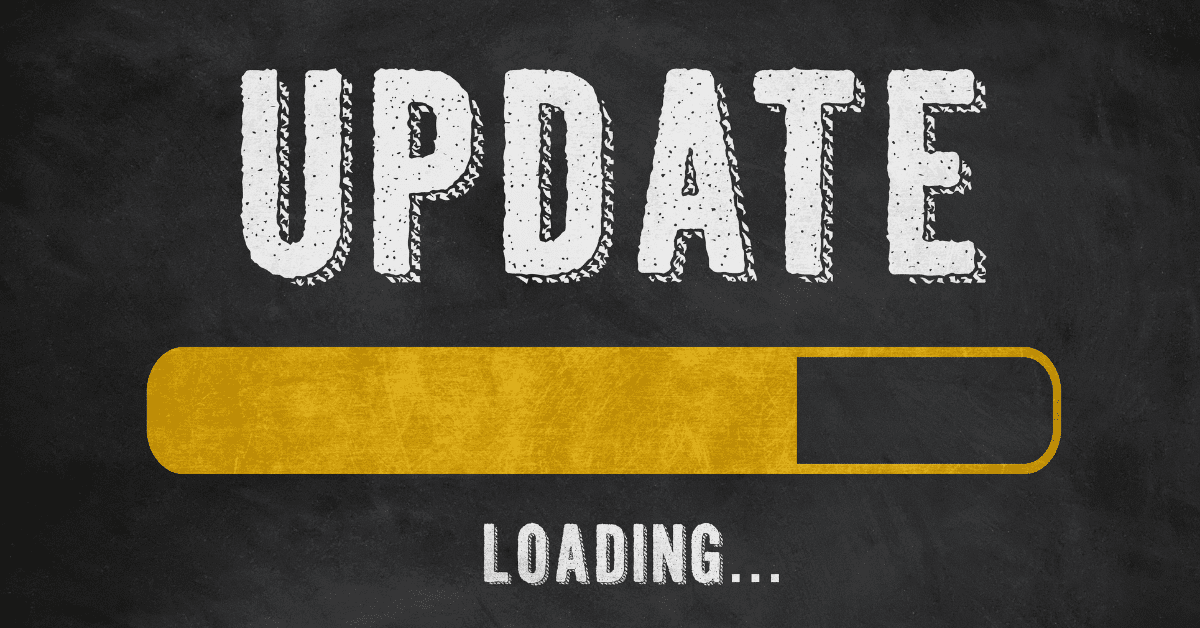
The second thing you should do before upgrading your internet is to make sure that your router’s firmware is up to date. This is to make sure that everything will work when you upgrade the internet. To check for updates go to your router’s admin panel.
To access your router’s admin panel write 192.168.1.1 in any browser and press enter. This should send you to a login interface. From there, use the username “admin” and the password “password”. If this doesn’t work try using the password “admin” as well.
Furthermore, it’s also a good idea to update other devices you have. Windows updates or IOS updates often improve the performance and efficiency of the device and the network.This as well as fixing many bugs and potential issues with new software.
#3 – Find your Wi-Fi’s Weak Spots

The best way to find Wi-Fi weak spots in your home is to use an online speed test. Begin with trying a couple of tests on your standard devices like your Computer or TV. Thereafter, you should also take a mobile phone and do some speed tests around the home to try to find spots where the internet is slow. This will give you a baseline on how fast your internet is around your home so you can compare it when you upgrade.
When you later get gigabit internet you can try this test again and see how much your internet speed has increased. Do this both on your standard devices and individual weak spots. If the internet speed hasn’t changed after the upgrade then you know you have a bottleneck somewhere.
This could be anything from your ISP not providing what they’re promised or some problem with your hardware. A tip is to try with a wireless and wired connection to see if the speed is the same or not. If the speed is the same, it’s probably your ISP if it’s not then it might be your router, or some other device.
#4 – Change to 5GHz Band on your Router
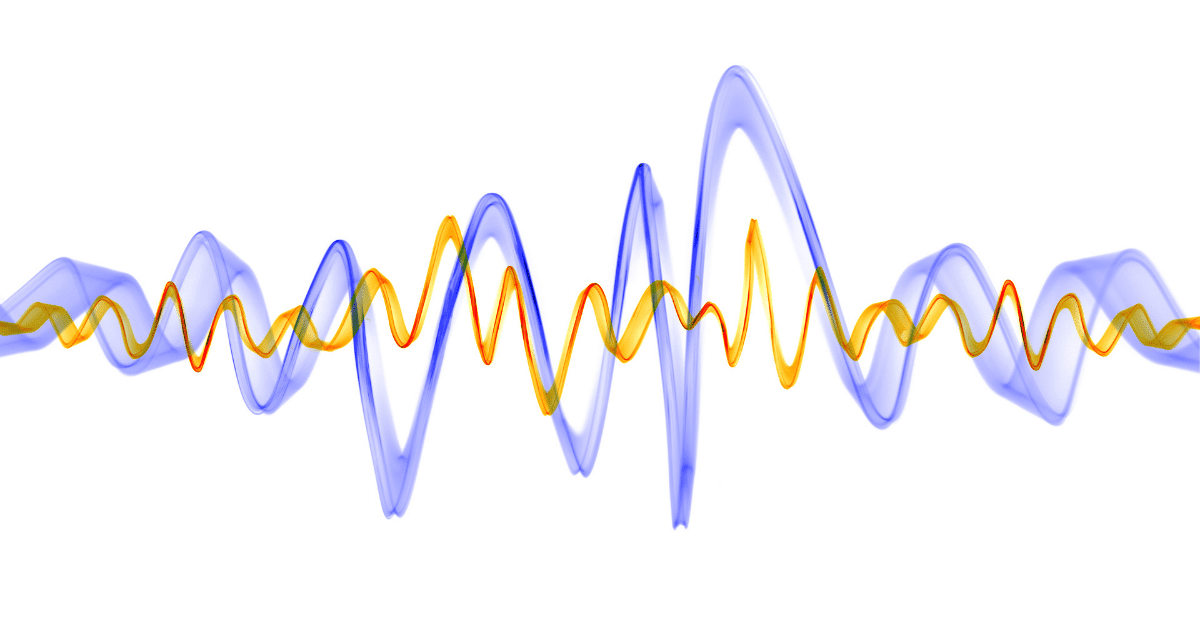
The last thing you should do before upgrading your internet speed is to change your router frequency from the standard 2.4Ghz to 5GHz. The reason you should do this is that the 5GHz band gets a lot less interference than 2.4Ghz band. This is because most household equipment uses a frequency of around 2.4Ghz that weekend the Wi-Fi signal.
This makes the 5GHz better at providing a faster internet speed, perfect when you upgrade the internet. The thing to consider however is that the 5GHz band has a shorter range than the 2.4Ghz band. So if you have a big home with many Wi-Fi weak spots you might consider changing it back if you find that you have more problems with your Wi-Fi signal.
If you have an older router, it might not be able to use 5GHz. If that is the case, I would recommend getting a new router. Since routers without 5GHz most often are insufficient in supporting gigabit internet.
Bottom Line
The difference between a normal internet speed and a gigabit speed is astonishing. I’m always excited before I do such an upgrade, and you should be as well. And with this preparation done you will get to experience the upgrade in its full capacity.
If you found this interesting and want to learn more about the internet and networks, check out Networks Hardware.
